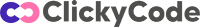Custom Post Pypes has become increasingly significant for website developers and content creators. But what exactly are custom post types, and why are they so crucial in the realm of web development ? In this comprehensive guide, we will delve into the intricacies of custom post types, exploring their definition, purpose, and the manifold ways in which they enhance the functionality and organization of a website.
At its core, a custom post type is a content type in WordPress that goes beyond the default posts and pages. While posts and pages serve as the fundamental building blocks of content, custom post types allow you to create and manage different types of content with distinct characteristics.
In simpler terms, custom post types enable you to structure and organize your content based on its nature. This could include a variety of items, such as products, testimonials, portfolios, events, or any other content that deviates from the standard posts and pages.
A custom post type consists of several key components:
Labels : These are the names used to identify various elements of the custom post type, such as its singular name, plural name, and menu name.
Public : Determines whether the custom post type should be visible in the admin interface and public-facing pages.
Menu Position : Specifies where the custom post type should appear in the admin menu.
Supports : Defines which features are supported by the custom post type, such as title, editor, thumbnail, and more.
Rewrite : Determines the URL structure for the custom post type.
One of the primary reasons custom post types are indispensable is their role in enhancing content organization. By creating distinct post types for different content categories, you can prevent content clutter and make it easier for both content creators and users to navigate your website.
For example, if you’re managing a website for a portfolio, having a custom post type for “Projects” allows you to organize and display your work more efficiently than a generic blog post.
Custom post types contribute to a more streamlined content management process. With specific post types tailored to different content formats, you can include custom fields that are relevant to each type. This ensures that you capture and display information in a way that makes the most sense for that particular content.
For instance, a “Product” custom post type can include fields for price, specifications, and customer reviews, providing a structured approach to managing product-related information.
The ability to customize the user experience is another key advantage of custom post types. Each post type can have its unique template, allowing you to tailor the presentation of content based on its nature. This not only provides a more engaging experience for users but also allows you to highlight specific details more effectively.
Imagine a “Team Member” custom post type with a dedicated template that showcases each team member’s photo, role, and bio in a visually appealing manner, creating a more personalized and immersive user experience.
Search engine optimization (SEO) is a critical aspect of any online presence, and custom post types can significantly contribute to a website’s SEO strategy. By organizing content into relevant post types, you can optimize each type individually, tailoring metadata, keywords, and other SEO elements to align with the specific content.
For instance, an “Events” custom post type can be optimized for location-based keywords and event details, ensuring that your events receive maximum visibility in search engine results.
Custom post types can be create using below two methods:
Manual Creation
Creating custom post types manually involves adding code to your theme’s functions.php file or creating a custom plugin. While this method provides complete control, it might be daunting for those unfamiliar with coding.
Access Your Theme’s Functions.php File – Navigate to your WordPress dashboard and access the theme editor. Look for the functions.php file, which is where you’ll be adding the code for your custom post type. Alternatively, use a child theme to avoid losing modifications during theme updates.
Add Code for the Custom Post Type – Use the following code snippet as a template for creating a custom post type. Add this code to your theme’s functions.php file:
php Copy code
function custom_post_type() {
register_post_type('custom_content',
array(
'labels' => array(
'name' => __('Custom Content'),
'singular_name' => __('Custom Content'),
),
'public' => true,
'has_archive' => true,
'rewrite' => array('slug' => 'custom-content'),
// Add more parameters as needed
)
);
}
add_action('init', 'custom_post_type');Customize the code to suit your needs, changing labels, slugs, and additional parameters as required. This basic setup creates a new custom post type named ‘Custom Content.’
Save and Check for Errors – Save the changes to your functions.php file and check your site for errors. If there are any issues, revert to your backup and troubleshoot the code.
Refresh Permalinks – After creating a new post type, refresh your permalinks to ensure the URLs for your custom post type work correctly. Go to Settings > Permalinks in your WordPress dashboard and click “Save Changes.”
Implement Custom Fields – Enhance your custom post type by adding custom fields. Consider using the Advanced Custom Fields (ACF) plugin for a user-friendly approach to managing additional data for each post type.
Create Taxonomies – Organize your custom post type further by creating taxonomies. These can be categories or tags specific to your custom content. For example, a “Portfolio” custom post type might have categories like “Web Design” and “Graphic Design.”
Modify Template Files – Create custom templates for your custom post type to control its appearance. Duplicate your theme’s single.php file and name it single-custom_content.php to create a unique template for your custom post type.
Test and Iterate – Thoroughly test your custom post type. Check its display on the front end, test custom fields, and ensure that taxonomies work as expected. If needed, iterate on your implementation based on user feedback or changing requirements.
Several plugins, such as Custom Post Type UI and Toolset Types, simplify the process of creating custom post types. These user-friendly tools typically offer a graphical interface within the WordPress dashboard, allowing you to define and manage custom post types without delving into code.
To extend the capabilities of custom post types, many developers integrate the Advanced Custom Fields (ACF) plugin. ACF allows you to add custom fields to your post types, providing a flexible and powerful way to capture and display additional information.
Maintaining consistency in naming conventions for custom post types and their associated taxonomies is crucial. This not only aids in better organization but also ensures a more intuitive user experience.
Before implementing custom post types, it’s wise to perform a backup of your WordPress site. While the process is generally safe, having a backup ensures you can revert to a previous state if any issues arise during or after implementation.
While custom post types offer incredible flexibility, it’s essential to strike a balance and avoid unnecessary complexity. Keeping your structure straightforward and aligned with your content needs will contribute to a more user-friendly experience.