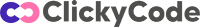A coupon deals websites offer an invaluable resource for budget-conscious consumers seeking discounts on their purchases. Creating your own coupon deals website requires careful planning and execution, especially when integrating custom post types to optimize content organization. This detailed step-by-step guide will walk you through the entire process, emphasizing the importance of utilizing custom post types for enhanced flexibility and functionality.
Before embarking on the technical aspects of website development, meticulously define your niche and target audience. Conduct thorough market research to identify popular categories, brands, and deal preferences within your chosen niche. This foundational knowledge will guide subsequent decisions regarding website design, content curation, and user engagement strategies.
Selecting an appropriate domain name is a critical early decision, as it forms the basis of your brand identity. Choose a name that is memorable, reflective of your niche, and easy to spell. Additionally, opt for reliable hosting services that can accommodate potential traffic surges, ensuring optimal website performance and user experience.
WordPress serves as a robust content management system, providing a user-friendly platform for building and managing websites. Install WordPress on your selected hosting server, following the platform’s installation guidelines.
Choose a WordPress theme that aligns with your brand identity, accommodates e-commerce functionality, and is customizable to meet your specific requirements. Ensure the theme is responsive, offering a seamless experience across various devices.
Extend the functionality of your website by installing essential plugins. Some key plugins include:
A. WooCommerce : Facilitates seamless e-commerce functionality if your website involves selling products.
B. Advanced Custom Fields (ACF) : Empowers you to create custom fields tailored to your coupon deals, enhancing data organization and presentation.
C. Yoast SEO : Optimizes your website for search engines, improving visibility in search results.
Harness the power of custom post types to systematically organize and display your coupon deals. The Advanced Custom Fields plugin is instrumental in defining custom fields for your post type, including details such as discount percentage, expiration date, terms and conditions, and more. Customize the post type to align with the unique characteristics of your deals.
Leverage the customization options within your chosen theme to design an aesthetically pleasing and user-friendly coupon deals page. Pay attention to layout, emphasizing essential information such as deal descriptions, discount details, and expiration dates. Prioritize a clean and intuitive design that encourages seamless navigation.
Enhance user experience by implementing an effective search and filter system. Allow users to easily find relevant deals by incorporating filters based on categories, expiration dates, brands, and popularity. A well-designed search and filter system adds functionality and convenience, increasing user satisfaction.
Optimizing your website for search engines is crucial for attracting organic traffic. Craft descriptive meta titles and meta descriptions for each coupon deal, incorporating relevant keywords. Regularly update and expand your content to enhance search engine visibility and maintain relevance within your niche.
Before launching your coupon deals website, conduct thorough testing to ensure optimal functionality across various devices and browsers. Test coupon codes, check for broken links, and verify the effectiveness of your search and filter system. Make any necessary adjustments based on user feedback or identified issues.