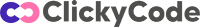In the vast landscape of website builders, choosing the right platform is akin to laying the foundation for your online presence. Wix, Squarespace, Weebly, and Webflow stand out as popular choices, each with its unique set of features and functionalities. In this comprehensive guide, we’ll dissect these platforms to help you make an informed decision tailored to your needs.
Building a website is a crucial step in establishing an online identity. The choice of a website builder can significantly impact the success of your venture. Among the myriad options available, Wix, Squarespace, Weebly, and Webflow have earned their stripes as go-to platforms for users with diverse needs.
Wix : Empowering Creativity with Simplicity
Wix is renowned for its user-friendly drag-and-drop interface, making it accessible to users with varying technical expertise. Its extensive library of templates and a robust app market empower users to create feature-rich websites with ease.
Squarespace : Where Design Meets Simplicity
Squarespace stands out for its design-centric approach. It offers an all-in-one platform, seamlessly combining aesthetics with functionality. If your priority is a visually stunning website, Squarespace deserves a close look.
Weebly : A Gateway for Beginners
Weebly prides itself on simplicity, making it an excellent choice for beginners. With an intuitive interface and a dedicated App Center, Weebly provides essential tools for users looking to establish a solid online presence.
Webflow : Bridging Design and Code
Webflow caters to users seeking a design-centric platform with a code-friendly environment. It offers unparalleled flexibility, allowing users to create responsive websites with precision. If design control is your priority, Webflow is a contender.
Understanding the learning curve is crucial for choosing a platform that aligns with your skill level. Wix and Weebly, with their intuitive interfaces, are particularly friendly to beginners. Squarespace might have a steeper learning curve due to its emphasis on design intricacies, while Webflow’s unique approach caters to users comfortable with both design and code.
Templates and Themes : Unleashing Creativity
Wix, Squarespace, Weebly, and Webflow offer an array of templates, each catering to different industries and styles. Wix’s diverse template collection caters to a wide audience, while Squarespace’s emphasis on visually appealing designs is evident in its templates. Weebly strikes a balance between simplicity and customization, and Webflow stands out for its design-centric approach with an array of customization options.
Design Flexibility : Tailoring Your Vision
The level of customization varies across platforms. Wix and Weebly offer simplicity with drag-and-drop functionality. Squarespace allows for detailed customization within its design framework. Webflow, with its code-friendly environment, provides unparalleled control for those who want to fine-tune every aspect of their design.
Wix : Empowering Online Stores
Wix’s e-commerce features include a variety of payment gateways, inventory management, and scalability for online stores. Its intuitive setup is beneficial for small businesses looking to establish an online shop.
Squarespace : Seamless Integration for Merchants
Squarespace seamlessly integrates e-commerce into its platform, providing a user-friendly interface for managing products and transactions. Transaction fees are present but justified by the platform’s integrated solutions.
Weebly : E-Commerce Simplified
Weebly’s e-commerce tools are designed with simplicity in mind. With features like straightforward product management and a user-friendly checkout process, Weebly caters to small businesses and entrepreneurs.
Webflow : Design-Centric E-Commerce
Webflow’s approach to e-commerce aligns with its design-centric nature. It offers a balance between aesthetics and functionality, making it suitable for businesses aiming for a unique online shopping experience.
Loading Speed : A Critical Factor
The loading speed of your website plays a vital role in user experience and SEO. Wix, Squarespace, Weebly, and Webflow all recognize the importance of speed, but each has its approach to optimization.
Wix employs a Content Delivery Network (CDN) to enhance speed, while Squarespace’s infrastructure is designed for optimal performance. Weebly offers reliable hosting services, and Webflow’s clean code contributes to efficient loading times.
Optimizing Performance : Tips for Success
Regardless of the platform chosen, optimizing performance is essential. Compress images, minimize HTTP requests, and leverage browser caching. Regularly audit your website and utilize platform-specific optimization tools to ensure peak performance.
Mobile-Friendly Designs : A Necessity, Not an Option
In the mobile-centric digital landscape, having a mobile-friendly website is non-negotiable. Wix, Squarespace, Weebly, and Webflow all prioritize responsive web design, ensuring your site looks and functions seamlessly across devices.
Testing and Optimization : Ensuring a Consistent Experience
Regularly test your website’s mobile responsiveness on different devices. Utilize platform-specific tools to optimize for mobile performance. A seamless mobile experience contributes to higher user satisfaction and improved search engine rankings.
Support Options : A Lifeline for Users
Wix, Squarespace, Weebly, and Webflow understand the importance of customer support. They offer various support channels, including live chat, email support, and comprehensive knowledge bases. Assess the level of support that aligns with your preferences and needs.
User Communities : Tapping into Collective Knowledge
User communities play a crucial role in troubleshooting and sharing experiences. Wix, Squarespace, Weebly, and Webflow all have active user forums and communities where users can seek advice, share insights, and find solutions to common challenges.
Challenges and Solutions : Navigating Roadblocks
Identify potential challenges you might encounter and explore the solutions provided by each platform. Whether it’s a technical issue or a design dilemma, knowing where to find help is integral to a smooth website-building experience.
Scalability : Growing with Your Vision
Consider the scalability of your chosen platform. Wix, Squarespace, Weebly, and Webflow provide options for scaling your website as your business or project grows. Evaluate their capabilities to handle increased traffic, content, and additional features.
Integration Capabilities : Expanding Functionality
Explore the integration capabilities of each platform. Wix’s App Market, Squarespace’s built-in integrations, Weebly’s App Center, and Webflow’s ability to connect with third-party services all contribute to expanding your website’s functionality.
Business Growth : Planning for the Future
Your website should be a dynamic asset that grows with your ambitions. Assess how well each platform supports long-term goals and whether it aligns with your vision for future expansion.