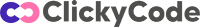Whether you’re a blogger, an e-commerce store owner, or a business promoting your services, Search Engine Optimization (SEO) is the key to driving organic traffic to your WordPress website. With over 75 million websites built on WordPress, it’s vital to stand out from the crowd and ensure that your website ranks well in search engine results. In this comprehensive guide, we will explore the best practices for optimizing your WordPress website for SEO, helping you improve your visibility and drive more organic traffic.
Before delving into the technical aspects of SEO, it’s essential to start with a strong foundation. Your hosting provider plays a significant role in website performance, which directly impacts SEO. Here are a few factors to consider:
Speed: Google considers page speed when ranking websites. Choose a hosting provider with fast servers and caching options.
Uptime: Frequent downtime can negatively impact your SEO. Ensure your hosting provider offers reliable uptime.
Security: Protect your website from malware and hacking by selecting a host with robust security features.
Scalability: As your website grows, you’ll need a host that can accommodate increased traffic and resource demands.
Several hosting providers offer excellent hosting services at competitive prices, but we recommend Namecheap for WordPress Hosting.
Once you’ve chosen a hosting provider, it’s time to set up your WordPress website and select a theme that aligns with SEO best practices:
WordPress Installation: Opt for the latest version of WordPress to ensure security and performance updates. Most hosting providers offer one-click installations.
Mobile Responsiveness: Choose a theme that is mobile-friendly as Google prioritizes mobile-first indexing.
SEO-Optimized Themes: Look for themes specifically designed for SEO, or use popular frameworks like Divi or Genesis, which are known for their SEO-friendliness.
Keyword research is the backbone of SEO. Knowing which keywords your target audience uses will help you create content that ranks well. Here’s how to get started:
Use Keyword Research Tools: Tools like Google Keyword Planner, SEMrush, and Ahrefs can help you identify relevant keywords with high search volume.
Long-Tail Keywords: Target specific, long-tail keywords to attract more qualified traffic.
Content Strategy: Develop a content strategy based on your keyword research. Create high-quality, informative, and engaging content around these keywords.
On-page SEO involves optimizing individual web pages to rank higher and earn more relevant traffic. Here are some key practices to follow:
Title Tags: Craft compelling and keyword-rich title tags for each page, keeping them under 60 characters.
Meta Descriptions: Write engaging meta descriptions to encourage clicks from search results.
Header Tags: Use header tags (H1, H2, H3) to structure your content and make it easier for search engines to understand.
Image Optimization: Compress images to reduce load times and include descriptive alt text for accessibility and SEO.
Internal Linking: Interlink your content to improve user experience and distribute link equity throughout your website.
Earning high-quality backlinks from authoritative websites is a crucial aspect of SEO. Here’s how to acquire them:
Content Outreach: Create shareable, valuable content and reach out to influencers or bloggers in your niche for potential backlinks.
Guest Posting: Contribute guest posts to reputable websites within your industry. In your author bio, include a link to your website.
Broken Link Building: Identify broken links on other websites and offer your content as a replacement, which often leads to a backlink.
Social Media: Promote your content on social media to increase the chances of it being shared and linked to.
Technical SEO involves optimizing your website’s structure and backend elements for better search engine crawling and indexing. Some key practices include:
XML Sitemaps: Create an XML sitemap and submit it to search engines like Google and Bing for better indexing.
SSL Certificate: Ensure your website is secure by using an SSL certificate, which also affects your search rankings.
Page Speed: Optimize images, leverage browser caching, and minimize HTTP requests to improve load times.
Mobile Optimization: Ensure your website is responsive and mobile-friendly for better rankings in mobile search results.
Schema Markup: Implement schema markup to provide search engines with structured data about your content, enhancing rich snippet appearances.
User experience is an essential component of SEO, as search engines prioritize websites that provide a positive experience to visitors. Some UX considerations include:
Mobile Optimization: Ensure your website is responsive and provides a seamless experience on all devices.
Page Layout: Create clean and organized page layouts with easy navigation for users.
Readability: Use legible fonts and maintain a balance between text and visuals for a pleasant reading experience.
Website Structure: Organize your content logically and use breadcrumbs for easy navigation.
If you have a physical location or serve a specific geographical area, local SEO is vital for your WordPress website. Key strategies include:
Google My Business: Create and optimize your Google My Business profile to appear in local search results.
Local Keywords: Use location-based keywords in your content, meta tags, and business information.
Online Reviews: Encourage customers to leave reviews on platforms like Google, Yelp, and TripAdvisor.
NAP Citations: Ensure consistent business name, address, and phone number (NAP) information across the web.
Search engines prefer fresh and relevant content. Regularly updating your website keeps it appealing to both users and search engines. Here’s how to maintain a content update schedule:
Blogging: Consistently publish blog posts on relevant topics within your niche.
Content Calendar: Create a content calendar to plan and schedule your updates.
Refresh Old Content: Periodically update and republish older blog posts with new information.
Tracking your website’s performance is essential to understand how your SEO efforts are paying off. Use tools like Google Analytics and Google Search Console to monitor:
Organic Traffic: Monitor the number of visitors coming from search engines and the keywords they use.
Click-Through Rate (CTR): Analyze your CTR from search results and make adjustments to your meta descriptions and titles as needed.
Keyword Rankings: Keep track of your keyword rankings and adjust your SEO strategy accordingly.
User Behavior: Analyze user behavior on your site, including bounce rate, time on page, and conversion rates.
Optimizing your WordPress website for SEO is an ongoing process that involves many aspects, from technical to content-related. By following these best practices, you can improve your website’s visibility in search results, attract more organic traffic, and ultimately grow your online presence. Remember that SEO is a long-term strategy, and patience is key. Consistently applying these principles will help your WordPress website rise in the rankings and achieve sustainable success. So, get started today, and watch your website climb the search engine ladder!