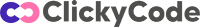The choice of a website platform plays a pivotal role in determining the success of your online presence. For those who began their journey with Wix website builder but find themselves contemplating a move to WordPress, the benefits of enhanced flexibility and SEO optimization are often key considerations. This comprehensive guide aims to delve into the intricacies of migrating your website from Wix to WordPress, providing a detailed exploration of the process and illuminating the potential impact on your site’s search engine optimization (SEO).
To embark on this journey effectively, it is imperative to recognize the limitations of Wix and the compelling advantages offered by WordPress. While Wix provides a user-friendly interface and quick website setup, it falls short in terms of advanced SEO capabilities and customization options. WordPress, on the other hand, is renowned for its flexibility, extensibility, and SEO-friendly features. Understanding these disparities lays the foundation for an informed decision-making process.
Before initiating the migration process, meticulous preparation is essential to safeguard your data and ensure a seamless transition. Begin by backing up your Wix website, ensuring that no valuable content is lost in the migration process. Simultaneously, compile a comprehensive list of your existing content, encompassing text, images, videos, and any other media elements. This step-by-step preparation is crucial to mitigating potential issues during the migration.
Choosing the right WordPress hosting provider is a critical decision that significantly influences the performance of your WordPress website, particularly concerning SEO. Compare various hosting providers, considering factors such as server performance, uptime, and customer support. Opt for a hosting provider that aligns with your website’s needs and growth objectives.
Once you’ve selected a hosting provider, the next step is to install WordPress on the chosen platform. Customize the basic settings according to your preferences, paying close attention to the permalink structure. The choice of an SEO-friendly permalink structure is vital for optimizing your site’s URL structure, thereby positively impacting search engine visibility.
One of the distinguishing features of WordPress is its vast library of themes, offering a plethora of options for customization. Explore responsive and SEO-optimized themes that resonate with your website’s objectives. Given the increasing importance of mobile responsiveness in SEO rankings, prioritize themes that offer seamless performance across various devices.
The heart of the migration process lies in transferring your content from Wix to WordPress seamlessly. Begin by manually migrating textual content, ensuring accuracy in formatting and structure. Address the transfer of images, videos, and other media files, utilizing tools and plugins designed to facilitate content migration. Several plugins are available that simplify this process, allowing for a smoother transition.
A key aspect of the migration process is ensuring that your SEO efforts are not compromised. Implement 301 redirects for old URLs to maintain search engine rankings and preserve the link equity your website has accumulated over time. Additionally, diligently update internal and external links within your content to ensure a seamless user experience. Optimize images and meta tags for SEO, taking advantage of WordPress plugins that simplify this optimization process.
Before officially launching your WordPress website, thorough testing is imperative to identify and rectify any potential issues. Test all website functionalities, ensuring that plugins and themes are compatible and that the overall user experience is seamless. Utilize SEO tools to check for broken links and other issues that may impact your site’s performance. This meticulous testing phase ensures a smooth transition for both users and search engines.
With the migration complete, there are crucial post-migration tasks to attend to for maintaining optimal SEO health. Notify search engines of your website migration through their respective webmaster tools. Update your XML sitemap and robots.txt files to reflect the changes in your website’s structure. Monitor your website’s performance closely in the days and weeks following the migration, addressing any issues promptly to ensure a positive user experience and search engine visibility.
Once your WordPress website is live, it’s time to promote it actively. Share the news of your revamped website on various social media platforms to generate initial traffic and engagement. Engage in strategic link-building activities to enhance your site’s authority and visibility, a crucial component of SEO success.
After the migration, ongoing monitoring of your website’s SEO progress is essential. Utilize analytics tools to track various metrics, including website traffic, user behavior, and keyword rankings. Regularly analyze this data and adjust your SEO strategy accordingly. Keep a keen eye on keyword rankings, focusing on both the keywords you were ranking for on Wix and new opportunities that arise with the enhanced capabilities of WordPress.